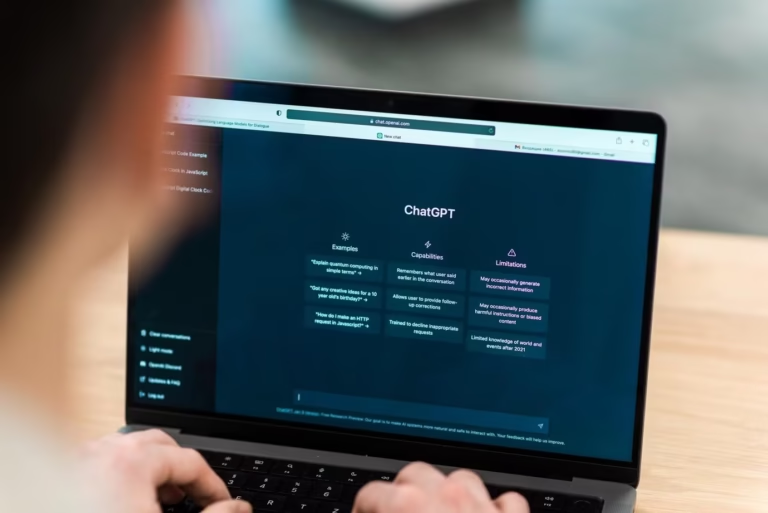Top 10 AI Tools for Content Creators
If you’re a content creator in 2025, you’ve probably realized one thing — AI is no longer optional. From writing captions to editing videos, AI tools can handle repetitive work, letting you focus on creativity and storytelling.
But with hundreds of AI tools on the market, which ones are actually worth using? In this post, we’ll explore the 10 best AI tools for content creators that help you work smarter, not harder.
1. ChatGPT (for Writing and Idea Generation)
ChatGPT by OpenAI remains the go-to tool for writers, marketers, and creators.
It helps you:
- Generate article ideas and outlines
- Write blog posts, scripts, and captions
- Rewrite or summarize content in seconds
💡 Pro Tip: Use detailed prompts (define tone, length, and audience) to get results that sound more natural and human-like.
Best for: Bloggers, copywriters, and YouTubers who need consistent content ideas.
2. Notion AI (for Organizing Content and Notes)
Notion AI turns your messy notes into structured documents. It can summarize long meeting notes, brainstorm ideas, and even create social media calendars automatically.
Why creators love it: It helps you manage both ideas and workflows in one place.
Best for: Content strategists and freelancers managing multiple projects.
3. Jasper AI (for Marketing and Copywriting)
Jasper is a professional-grade AI writing assistant that creates marketing copy, ad headlines, and blog content. It’s trained for conversion-focused writing, making it perfect for brands and agencies.
Best for: Content marketers and entrepreneurs who want polished, sales-ready text.
4. Canva Magic Studio (for AI Design)
Canva’s AI-powered Magic Studio makes visual creation effortless.
You can:
- Generate designs with simple prompts
- Auto-remove backgrounds
- Create animated visuals instantly
It’s ideal for creators who need beautiful, consistent designs without hiring a graphic designer.
Best for: Social media creators and YouTubers who want quick, pro-looking graphics.
5. Descript (for Video Editing with AI)
Descript revolutionizes video editing by turning spoken words into editable text. You can delete filler words (“um,” “uh”) or cut entire sentences simply by deleting text.
It also includes AI voice cloning, transcription, and podcast editing.
Best for: Podcasters, YouTubers, and video editors who value time.
6. Runway ML (for AI Video Generation)
Runway ML brings Hollywood-style effects to your browser. With its text-to-video and AI green screen, you can create cinematic content without expensive equipment.
It’s also used for generating visual effects, background replacement, and image animations.
Best for: Filmmakers and content creators who experiment with visuals and storytelling.
7. Midjourney (for Image Generation)
Midjourney continues to dominate AI-generated art. By typing a short prompt, you can produce stunning, detailed images for thumbnails, ads, or moodboards.
It’s especially popular among designers, artists, and YouTubers who want unique visuals.
💡 Pro Tip: Add style keywords (like cinematic, realistic, 3D render) for the best results.
8. Synthesia (for AI Video Avatars)
Synthesia lets you create videos with AI avatars that speak your script in multiple languages.
No need for cameras, actors, or studios — it’s all done with AI.
Use it for:
- Tutorials
- Explainer videos
- Product demos
Best for: Businesses, educators, and creators who need professional-looking videos fast.
9. Grammarly & QuillBot (for Writing Polishing)
Even if AI writes your content, you still need human-quality grammar and tone.
- Grammarly corrects grammar and style.
- QuillBot rephrases and enhances clarity.
Together, they help ensure your content reads naturally and remains error-free.
Best for: Writers and bloggers who care about readability.
10. OpusClip (for Social Media Video Repurposing)
OpusClip uses AI to automatically cut long videos into short, viral-ready clips.
It identifies key moments and formats them for TikTok, YouTube Shorts, or Instagram Reels — complete with captions and transitions.
Best for: Influencers and marketers who want to repurpose content across platforms.
Bonus: ChatGPT + Zapier Workflow
For advanced creators, integrating ChatGPT with Zapier can automate repetitive work — like:
- Generating daily post captions
- Summarizing YouTube comments
- Drafting emails from templates
This combo allows your entire creative process to run hands-free.
How to Choose the Right AI Tool
When selecting AI tools for your workflow, consider:
- Purpose – Writing, design, video, or analytics?
- Ease of use – Does it integrate smoothly with your tools?
- Pricing – Many tools have free tiers or trials.
- Output quality – Always test before committing.
Remember: the best AI tools are the ones that save you time without killing your creativity.