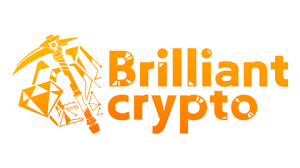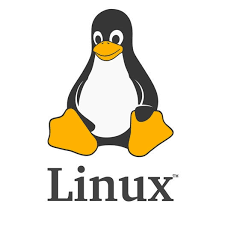Top 10 Free AI Tools for 2025 You Must Try
Artificial Intelligence (AI) is no longer a luxury reserved for tech giants — it’s now an everyday companion for creators, marketers, and small business owners. Thanks to hundreds of free AI tools, anyone can automate routine tasks, brainstorm ideas, and create high-quality content without paying a cent.
Here are 10 of the best free AI tools for 2025 that will help you work smarter, not harder.
1. ChatGPT (Free Tier) – The All-Rounder Writing Assistant
ChatGPT remains the go-to AI for generating ideas, writing blog posts, summarizing research papers, and even debugging code.
Use it for: content writing, brainstorming, translation, and summaries.
Pro tip: Try structured prompts like “Write a 150-word SEO meta description about…” for more accurate results.
2. Notion AI – Smart Writing & Task Management
Notion AI combines note-taking and automation. It helps organize ideas, summarize long texts, and even draft meeting notes.
Use it for: managing projects and generating quick summaries.
Why it’s great: It’s fully integrated with Notion’s free workspace, perfect for students and teams.
3. Canva AI – Design Smarter, Faster
Canva’s AI features (Magic Write, Magic Edit, and Text-to-Image) make design effortless.
Use it for: social media content, posters, and blog visuals.
Bonus: The free version now supports background removal and AI image generation.
4. Scribe AI – Instant Process Documentation
Scribe automatically records your workflow and turns it into a step-by-step guide.
Use it for: creating tutorials or documenting internal procedures.
Perfect for: tech bloggers and educators.
5. GrammarlyGO – Write with Confidence
Beyond grammar checking, GrammarlyGO now rewrites sentences, summarizes emails, and adapts your tone automatically.
Use it for: editing, rewriting, and improving readability.
Best feature: Personalized tone detection for emails and business writing.
6. Bing Image Creator (Powered by DALL·E 3)
Microsoft’s free image generator allows you to create professional-quality visuals with detailed prompts.
Use it for: thumbnails, blog images, and marketing visuals.
Pro tip: Always include descriptive adjectives and styles (e.g., “3D futuristic tech office illustration”).
7. Mixo.io – AI Website Builder
Mixo lets you generate a landing page or portfolio website using a single sentence prompt.
Use it for: startups, product launches, and personal websites.
Why it stands out: It provides a fully hosted free site with built-in analytics.
8. Otter.ai – Automated Transcription Tool
Otter transcribes meetings, interviews, and lectures in real time.
Use it for: podcasts, YouTube scripts, and research interviews.
Free plan limit: 300 monthly transcription minutes.
9. Zapier + AI Actions (Free Tier) – Automation Made Simple
Zapier now integrates with OpenAI to create “smart workflows.”
Use it for: automating emails, file organization, and social posts.
Example: When you publish a new post, Zapier can auto-share it to LinkedIn and Twitter.
10. Perplexity.ai – Smarter Search Engine
Perplexity is like ChatGPT combined with Google — it answers questions with sources cited below.
Use it for: research and content verification.
Why it’s a must-have: Saves hours of time gathering data for articles or reports.
How to Choose the Right AI Tool
Before committing to one platform, evaluate:
- Purpose: writing, design, research, or automation
- Limitations: usage caps, watermarks, or commercial restrictions
- Community support: active updates and reliability
Start by testing 2–3 tools each week. Track how much time and effort each one saves.
When to Upgrade to Paid Plans
Free tiers are perfect for learning and experimenting. But upgrade when:
- You hit daily/monthly usage limits
- You need commercial licenses or watermark removal
- You want faster processing and dedicated support
Upgrading smartly ensures you get value for every dollar spent.
Final Thoughts
AI tools are rapidly reshaping how we work, learn, and create. Start small — pick one tool that solves your biggest daily problem and master it.
Once you get comfortable, stack multiple tools together for maximum efficiency.
And if you’d like more curated AI tool recommendations every month, consider subscribing to our newsletter — we’ll deliver updates straight to your inbox.