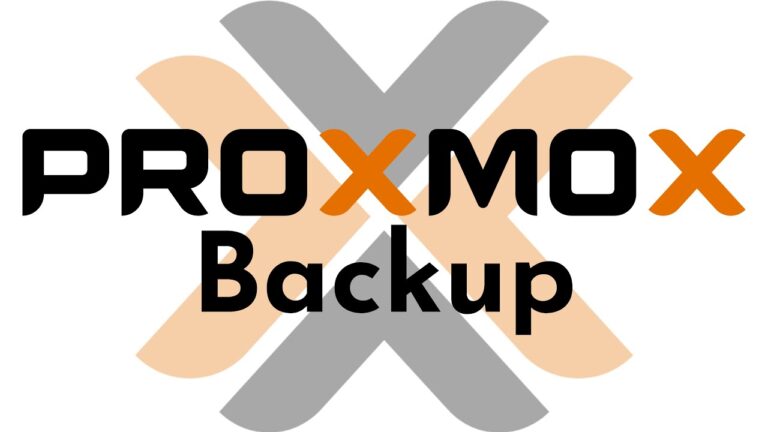Using HP Z800 with Proxmox How Many Nexus Nodes Can You Run?
When it comes to building a reliable and cost-effective home server or small-scale datacenter, one of the most popular choices among enthusiasts is the HP Z800 workstation. Even though this machine was released years ago, its high-end specifications still make it a solid option for virtualization projects today.
Pairing the HP Z800 with Proxmox VE (Virtual Environment) opens up powerful possibilities, especially if you are planning to run multiple Nexus Nodes. But the real question is: with dual processors and 96GB RAM, how many Nexus Nodes can actually run on the Z800? Let’s break it down.
Why Choose HP Z800 for Virtualization?
The HP Z800 was originally designed as a high-performance workstation for professionals. Thanks to its robust hardware, it can still compete with modern entry-level servers.
In this scenario, we consider the following specs:
- Dual Intel Xeon Processors (often from the X56xx series)
- 96GB DDR3 ECC Registered RAM
- Expandable storage options (HDD or SSD)
- PCIe slots for further expansion
With these specifications, the HP Z800 becomes a cost-efficient solution for those who want to experiment with virtualization, blockchain nodes, or cluster setups without spending a fortune on brand-new hardware.
Why Proxmox is a Perfect Match for HP Z800
Proxmox VE is a free, open-source virtualization management platform built on Debian Linux. It supports both KVM virtualization and LXC containers, which makes it incredibly versatile.
Key benefits of running HP Z800 with Proxmox include:
- Ability to run multiple virtual machines at once.
- Easy allocation of CPU, RAM, and storage resources.
- Built-in web-based dashboard for monitoring.
- Cluster-ready features for scaling up.
For users who want to host Nexus Nodes, Proxmox provides the flexibility to assign dedicated resources per VM or container, ensuring each node runs smoothly.
How Many Nexus Nodes Can the Z800 Run?
Now, let’s get to the main question: how many Nexus Nodes can you run on HP Z800 with Proxmox (dual CPU + 96GB RAM)?
- Typical requirements for a Nexus Node (general estimate):
- CPU: 2 cores
- RAM: 4GB – 8GB
- Storage: 50GB – 100GB
- HP Z800 resources available:
- CPU: Around 16–24 cores (depending on the Xeon model).
- RAM: 96GB total.
- Calculation:
- If each node is assigned 4GB RAM, then 96 ÷ 4 = 24 Nexus Nodes.
- If each node is assigned 8GB RAM (for extra stability), then 96 ÷ 8 = 12 Nexus Nodes.
👉 This means the HP Z800 with Proxmox can handle between 12 and 24 Nexus Nodes, depending on your configuration and resource allocation.
Tips for Optimizing Nexus Nodes on Proxmox
To maximize the performance of your setup, here are some best practices:
- Use SSD storage instead of traditional HDD for faster I/O.
- Enable CPU pinning in Proxmox to give each VM dedicated CPU cores.
- Monitor resource usage in the Proxmox dashboard regularly.
- Consider LXC containers if Nexus Nodes are compatible, as they consume fewer resources than full virtual machines.